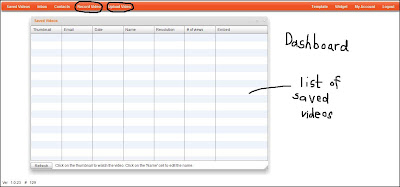.
Dec 9, 2011
Dec 1, 2011
mailvu video email and keek
.
hello everyone!! today i've been introduced to a very cool website which is called mailvu video email.
WHAT IS
??
ever heard about it before??
THIS IS SOOO COOL. It is a website where you can record a video of you and you can share it with your friends by sending them an email.
the caption of this website:
Kinda cool, isn't?
This website is free and it has a 14 days free trial. What's the difference then?
the free version:videos can be emailed to others but can't be embedded onto other websites
the paid/14 days free trial version:videos can be emailed to others, can be embedded and many more features available.
so, take this chance! sign up! record your video! send it to your friends!
the free version:videos can be emailed to others but can't be embedded onto other websites
the paid/14 days free trial version:videos can be emailed to others, can be embedded and many more features available.
so, take this chance! sign up! record your video! send it to your friends!

to use this one, you have to sign up an account, but if you want to use the free version, you don't need to sign up.
LET'S DO IT!
go to HERE, then click learn more about free account
then sign up (if you want to try the 14 days free trial version)
choose free plan.try first before you upgrade it to business plan, then click sign up
after you've sign up, this is your dashboard. click on pictures for bigger view.
if you want to record a video, you MUST allow access to your mic and webcam, if you deny, you can't record a video
a recording window will pop out and you can start recording.there is time remaining stated there, you can replay the recorded video. you can send it to other people or you can share it with others
send it to your friends
if you want to upload a video from your computer
you can also view you saved videos, you can either send it or delete it
this is how it looks when you got the invitation to view the video email. just click on the PLAY button
then, it will direct you here. you can reply the video or create your own video mail.
As a language teacher, I think I can use this tool in my classroom. How??
- I can ask students to decide the most favourite item that they like to use (eg:shampoo, toothpaste etc), record a video of the students promoting the item and persuade their classmates to buy the item. *students get to learn different skills:the use of persuasive language, personalisation is involved here as students describe the item that they like, enhance speaking ability*
- ask students to describe the unique/strange experience in their life and record it at home, then send it to the teacher's email. this can be done as a homework *less formal so students can express themselves in front of videocam,personalisation since the topic is about students itself, lower affective filter (Krashen,1987) because students don't have to talk in front of the class, so motivate them to be more confident*
- ask students to record an interview with a friend by asking them a set of personal questions about your friends. *This can make students motivated because they have purpose for listening and asking (communicating meaningfully) and they can communicate using authentic language. Moreover, students will be more relaxed because it's a communication between two speakers.*
- asking students to record a video of a student sharing things that they are good at (eg:cooking, wearing scarfs with different styles, make up tutorials and etc). This can be done monthly. *this kind of thing really help students not only in terms of language ability, but also in terms of content; expand students general knowledge by sharing and exchanging opinion about different things*
- can be used to do a listening activity as well, where teacher could record a video he/she talking about a topic, play the video in the classroom, and give students a set of questions to answer/ask them to write an essay/discuss about the topic in groups *students' listening skills can be improved, writing skills too, or communicating skills if they are asked to discuss the topic with friends*
I LIKE IT. WHY??
- by using this, there are changes in the types of homework, not only writing in a book, but recording a video, and I think this what makes it cooler! students don't have to submit it by hand, rather just by email
- it can connect the practise that students did in classroom with homework. So this is one of the connected classroom activities. In my opinion, it is more effective way of learning because when they go home they won't feel the burden of a homework, rather they will feel that it is something fun to do (because i think students nowadays love internet sooo much)
- the files can be sent to people, can be deleted and saved in your own account
- if you get an invitation to view others' video, you can reply it by using the same way
- you can embed it to the other websites
- you can share videos with other people and this will encourage a lot real interaction, so your speaking skills as well as listening skills can be improved
THINGS THAT I HATE ABOUT IT.WHY?
- sometimes there are some technical problems happen; eg: i) when you press backspace key whilst you are filling the details to send the email to whom, the page will suddenly disappear, and you have to fill in the recipients' details again, ii) when a problem occur, the video can't be recorded even after you've refreshed the page. this might also be because there are many people using this website as the same time *it happened to me many times before*
- people who get invited can only view the video, but they can't download it. the only person who can download it is the video maker
- it is not free. Only free for 14 days.so after 14 days you have to buy it in order to use it
- the duration of recording is limited to 10 minutes
IT IS QUITE SIMILAR to MAILVU in terms of:
-the way it can be used in the classroom
-the way of how it works
-the application is available for iPhones and smart phones' users
-the application is available for iPhones and smart phones' users
BUT, THE DIFFERENCES ARE:
-it's FREE but you have to sign up to use it
-it can be embedded onto the other websites and can be emailed to others as well
-it only allows 30 seconds recording
-it only allows 30 seconds recording
SO THESE ARE SOME SNAPSHOTS FROM KEEK:
homepage
steps to record a video
your profile. people can comment by videos or written comment
your dashboard
SOOO???
SIGN UP! RECORD! SEND!
GOOOOOO!!
.that's it.
.
Subscribe to:
Posts (Atom)