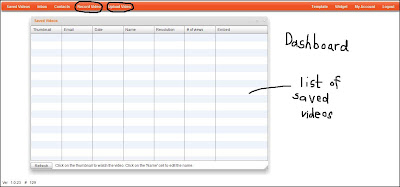.
Dec 9, 2011
Dec 1, 2011
mailvu video email and keek
.
hello everyone!! today i've been introduced to a very cool website which is called mailvu video email.
WHAT IS
??
ever heard about it before??
THIS IS SOOO COOL. It is a website where you can record a video of you and you can share it with your friends by sending them an email.
the caption of this website:
Kinda cool, isn't?
This website is free and it has a 14 days free trial. What's the difference then?
the free version:videos can be emailed to others but can't be embedded onto other websites
the paid/14 days free trial version:videos can be emailed to others, can be embedded and many more features available.
so, take this chance! sign up! record your video! send it to your friends!
the free version:videos can be emailed to others but can't be embedded onto other websites
the paid/14 days free trial version:videos can be emailed to others, can be embedded and many more features available.
so, take this chance! sign up! record your video! send it to your friends!

to use this one, you have to sign up an account, but if you want to use the free version, you don't need to sign up.
LET'S DO IT!
go to HERE, then click learn more about free account
then sign up (if you want to try the 14 days free trial version)
choose free plan.try first before you upgrade it to business plan, then click sign up
after you've sign up, this is your dashboard. click on pictures for bigger view.
if you want to record a video, you MUST allow access to your mic and webcam, if you deny, you can't record a video
a recording window will pop out and you can start recording.there is time remaining stated there, you can replay the recorded video. you can send it to other people or you can share it with others
send it to your friends
if you want to upload a video from your computer
you can also view you saved videos, you can either send it or delete it
this is how it looks when you got the invitation to view the video email. just click on the PLAY button
then, it will direct you here. you can reply the video or create your own video mail.
As a language teacher, I think I can use this tool in my classroom. How??
- I can ask students to decide the most favourite item that they like to use (eg:shampoo, toothpaste etc), record a video of the students promoting the item and persuade their classmates to buy the item. *students get to learn different skills:the use of persuasive language, personalisation is involved here as students describe the item that they like, enhance speaking ability*
- ask students to describe the unique/strange experience in their life and record it at home, then send it to the teacher's email. this can be done as a homework *less formal so students can express themselves in front of videocam,personalisation since the topic is about students itself, lower affective filter (Krashen,1987) because students don't have to talk in front of the class, so motivate them to be more confident*
- ask students to record an interview with a friend by asking them a set of personal questions about your friends. *This can make students motivated because they have purpose for listening and asking (communicating meaningfully) and they can communicate using authentic language. Moreover, students will be more relaxed because it's a communication between two speakers.*
- asking students to record a video of a student sharing things that they are good at (eg:cooking, wearing scarfs with different styles, make up tutorials and etc). This can be done monthly. *this kind of thing really help students not only in terms of language ability, but also in terms of content; expand students general knowledge by sharing and exchanging opinion about different things*
- can be used to do a listening activity as well, where teacher could record a video he/she talking about a topic, play the video in the classroom, and give students a set of questions to answer/ask them to write an essay/discuss about the topic in groups *students' listening skills can be improved, writing skills too, or communicating skills if they are asked to discuss the topic with friends*
I LIKE IT. WHY??
- by using this, there are changes in the types of homework, not only writing in a book, but recording a video, and I think this what makes it cooler! students don't have to submit it by hand, rather just by email
- it can connect the practise that students did in classroom with homework. So this is one of the connected classroom activities. In my opinion, it is more effective way of learning because when they go home they won't feel the burden of a homework, rather they will feel that it is something fun to do (because i think students nowadays love internet sooo much)
- the files can be sent to people, can be deleted and saved in your own account
- if you get an invitation to view others' video, you can reply it by using the same way
- you can embed it to the other websites
- you can share videos with other people and this will encourage a lot real interaction, so your speaking skills as well as listening skills can be improved
THINGS THAT I HATE ABOUT IT.WHY?
- sometimes there are some technical problems happen; eg: i) when you press backspace key whilst you are filling the details to send the email to whom, the page will suddenly disappear, and you have to fill in the recipients' details again, ii) when a problem occur, the video can't be recorded even after you've refreshed the page. this might also be because there are many people using this website as the same time *it happened to me many times before*
- people who get invited can only view the video, but they can't download it. the only person who can download it is the video maker
- it is not free. Only free for 14 days.so after 14 days you have to buy it in order to use it
- the duration of recording is limited to 10 minutes
IT IS QUITE SIMILAR to MAILVU in terms of:
-the way it can be used in the classroom
-the way of how it works
-the application is available for iPhones and smart phones' users
-the application is available for iPhones and smart phones' users
BUT, THE DIFFERENCES ARE:
-it's FREE but you have to sign up to use it
-it can be embedded onto the other websites and can be emailed to others as well
-it only allows 30 seconds recording
-it only allows 30 seconds recording
SO THESE ARE SOME SNAPSHOTS FROM KEEK:
homepage
steps to record a video
your profile. people can comment by videos or written comment
your dashboard
SOOO???
SIGN UP! RECORD! SEND!
GOOOOOO!!
.that's it.
.
Nov 24, 2011
adobe connect
.
have you ever heard about CONNECTED CLASSROOM?sounds familiar, isn't?
yes, it is actually about how technology can be used to connect students/learners to the outside context of their classroom. One of the tools that we can use to apply this kind of classroom is called
This is a website where people can connect with others online in order to share information, to have a meeting, discussion, chat, or virtual classroom session. So, because this tool can be used for these purposes, it is parallel with the connected classroom concept.
So, today we are going to discuss this tool, ADOBE CONNECT!
before that, MAKE SURE you have installed the Adobe Flash Player software to make it work nicely =).
then what do you need to do next??
1. go to this page . Create an Adobe account.
sad to say, it's not free (maybe because it's good =) hopefully)
you get the 30 days free trial package. If you find that it's worth paying, you can pay for it.
then you'll have to fill in your details
then, log in
accept the terms of service first
30 days. a date to remember
if you click on create a virtual classroom, you will have to fill in these things.
next steps
then, TADAAA!!
this is how your virtual class looks like. so get connected then!
example of online classes with Russell Stannard
then, if you go back to HOME and try to create another thing, eg: sharing content
you have to fill in these information first before you can share your content with others
So, back to the connected classroom thing, how can you get benefit from this tool and use it in your classroom?
- teacher can make an extra online class session in the weekend or maybe during the holiday time. teacher will give students the details of the class (date, time, and url) and just do an extra lesson with the students. Teacher may ask a few students to participate and give ideas either by speaking or writing in a chat box. *so what's good here is that both teacher and students don't have to come to the class to do an extra class. So, it saves time and space*
- teacher can ask students to do a homework like discussing a topic in groups by using this. then tomorrow the students will be asked to present their discussion to the class.*this is also good because students will have opportunities to find more supports quickly as they can share the links, pictures, videos together with the member in their groups. so this kind of discussion is much more effective in my opinion*
- in the evening, teacher can ask students to give feedback about the previous lesson in classroom (what they feel about the lesson, is it easy to be understood, how can they connect it with other things, sharing additional information about the lesson, and asking questions). *Here, students will more likely to participate more than they do in their classroom because it is not a face to face interaction. So here, students will be more relaxed and confident to express their opinion/maybe to express their criticism as well*
WHAT I LIKE ABOUT ADOBE CONNECT:
- we can share content such as mp3 files, photos and others.
- whilst having a virtual classroom or a meeting, the host can give permission to participants to view their video, audio and their screen, not only him/herself can share them
- it's a new and different ways of learning. basically people will like new things the most and this will make them become more interested and eager to participate
- it encourages collaborative learning in which students or people (of course between teachers as well) from all other the world can connect together, EASILY
- input and information can be shared/discuss more lively with the supports from other parties (links to related websites, photos or pictures or videos)
BUT THERE ARE THINGS I DON'T LIKE ABOUT IT:
- it's not free! Why? Why?
- it doesn't really help students in presenting skills (communicative strategies) because the interactions that happen is not really face to face
- technical problem might occur especially when there are too many participants join the class. this will cause a problem where students might get disconnected with the class
- quite difficult to be used, and require many things to be filled in before you can really start using /creating a room for online classes and etc
- since it is not a face to face interaction, teacher can't really know what the students are doing (maybe they are doing other things and pretending to join the class)
That's it for today!! thanks Russell for introducing this tool to us! =))
.
ellloenglish
.
ELLLO ENGLISH!!!
triple L.wow!
WHAT IS IT?
it is an English Listening Lesson Library Online (ELLLO), where people can do listening activities, learning vocabulary and downloading audio files, notes and etc.
LET'S EXPLORE IT MORE!!
this is the homepage
content and categories available
can connect with tweeter
LET'T LOOK INSIDE:
one example, scenes
this is a list of scenes topic. there's a lot more actually
choose one
basically, this is how it looks like.zoom for bigger view
in the transcription above, there certain phrases highlighted in blue colour. when you click in the play button, the phrases will be pronounced twice and after that it will pronoun the next highlighted phrases using correct pronunciation
there's also an audio slide show
and audio notes as well
there are also exercises available on the right hand side of the page
LET'S TRY THE OTHER CATEGORIES, VIDEOS
list of videos available
videos created by people from all over the world
an example
there are transcription and quizzes to be looked at
THEN , NEWS!
there is a news reading, exercises and vocabulary explanation
THEN THE LAST ONE THAT I'VE TRIED, MIXER
quite similar to the other categories. some audios or notes can be downloaded
IS IT A GOOD WEBSITE? yessss. WHY?
1. it is a very well organised website because
-easy to be accessed because there's a home button there in which people can go back to home anytime they want
-the lesson is nicely arranged in order, people can see it clearly at the left hand side of the page
-it is arranged according to the categories, and under that it is arranged by topics
-it is easy to download, just right click on the linked words
2. it gives the transcriptions of all the listening audio, so it is very useful for people who want to check whether they listen correctly or not
3. we can click on certain phrases to listen to the right pronunciation of the phrases. the phrases are pronounced twice, then the descriptions of the phrases and the examples of sentences are also given straight away and questions are given as a practise.
4. there are 3 types of exercises given based on the vocabulary highlighted, comprehension, listening activities where students can listen to the vocabulary highlighted and how to use it. possible answers are also given
5. people can download both notes and audio files for free
6. you don't have to sign up to use this website, so you can freely use this anywhere and anytime you want provided that you've got an access to the internet
7. there are many choices available (eg:views, games, mixer, videos, news, scenes, songs, points and many more)
IF IT IS A GOOD WEBSITE, WHY CAN YOU USE IT IN THE YOUR CLASSROOM AND HOW DOES IT IS CONNECTED WITH THE CURRENT UNDERSTANDING OF LANGUAGE LEARNING?
-it is important for a language learners to listen to a variety of accents so they can know what are the differences between native speakers and non-native speakers of english and ways of how different people around the world use English
-it helps in vocabulary enhancement in terms of pronunciation and information on how to use the words correctly
-the materials are authentic because most of the videos are recorded by themselves so students can learn how do people actually use/communicate in English (english that we won't hear on the script) *real language use vs. language in the book*
-it encourages autonomous learning in which students can learn and doing tasks without teacher's help, independently
-students will be exposed to different types of texts, how the language is used in everyday situations (different text require different styles, vocab, jargon)
-it provides variety of topics so students can choose the topics of their interest, in addition increase their general knowledge can be expanded (content learning through language *CLIL*)
-it helps in developing variety of skills (eg: writing, reading, speaking, listening)because it offers students with the opportunities to practise these skills.
-it provides context (real audience and purpose so there will be a reason to listen/read (language is learned through context, not isolated)
-it contains a variety of levels, so students can choose levels that are suitable for them
-students can enjoy while learning language by choosing the audio that is lower than their levels
WHAT I DON'T LIKE:
-some of the audio/videos have low quality in terms of background noise, the video resolution, the flow of the speakers' voices, the sound of the voice itself
-there are errors after certain times using it (it happened to my friends, i don't know the reason why)
-On the homepage, the categories appear randomly. Suddenly, there will be more options/categories appear, so you can't really see all the categories at one time
-some of the activities (eg: scenes) are not really authentic (it is made as authentic), so it's not really helping students in communicating in reality (videos is a different case)
.
Subscribe to:
Posts (Atom)